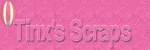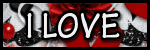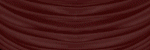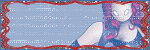Tinx's Tutorials. Powered by Blogger.
Blog Archive
Tinx's ChitChat
Followers
About Me
- Tinx
- well where do i start... i am 31 yrs old engaged to a wonderful man lee cresswell.... i am a proud mother of 2 parrots and 1 cat i love playing zumba and keeping fit and in shape and of course i like to create things and i have recently learnt to do tuts hope you enjoy them not sure how many i will do but its a start lol !! any questions just inbox me or shout in the chat box lol !! i will check this site daily for any new messages in the shot box big hugs x
Monday 11 July 2011
Elias Chatzoudis
Lick You Like A Lollipop
For this tutorial you will need
the artwork of Elias Chatzoudis you can purchase here
WSL mask 12 you can grab here this is a free to use mask
template used taggers template by beth you can grab it here
Scrap kit used tinx's scraps fairy springtime you can purchase here
Plugins needed Filters Unlimted optional tho
okies open the template and shift and d to duplicate it
next delete the background part and the copyrights open paper 2 and copy and paste as new layer then
layers new mask layer and find your image and load and merge group ....
next click on the white ractenagle and open paper paper 21 magic wand then copy and paste into the ractenangle and
selections invert and del..... next click on the black frame and again magic wand and flood fill with colour of ur choice
then click on filters and then add noise 70
next click on the top blk backgound and open your paper 24 and magic wand and copy and paste ur paper into the rectangle
invert and press delete
magic wand the top pink frame flood fill with color of your choice and add your noise
selections none
next highlight bottom black frame and flood fill with color of your choice and add noise
highlight the frame flood fill with color of choice and add noise
next delete the black vertical rectangle and frame and copy and paste the wordart on new canvas and rotate and copy and paste
onto the top rectangle see my tag for reference
next open doodle 2 and copy and paste it behind image arrange to u liking and duplicate and flip
next open the gems and copy and paste arrange to ur liking and then duplicate and mirror open rose
2 then arrange to your liking on right hand side of rectangle see my tag for refrance duplicate and arrange
then open flower 2 and paste in middle of the 2 pink roses
magic wand the black dots and fill with colors of choice then add noise add your tube and credits
then save as png!
and your done thank you for taking part in this tutorial would love to see any results and i will stick them on
my tagging corner page thank you!
big hugs x
Sunday 3 July 2011
Rene Kunet
Queen Of Hearts
For this tutorial u will need the art of Rene Kunert u can purchase here
mask wsl 84 you can download here
and scrap used PTU by tinx's scraps you can purchase here
Ok open photoshop or paint shop pro will work in any version
open canvas 550 by 550 open you paper 25 and copy and paste onto canvas
open your mask and layers new mask layer and load from image wsl 84
merge group open your frame 1 and resize it take 450 by 350 pixels take the lock out so you can
get the right size lol
next open the queen of hearts element and resize it and place bottom left of your frame see my tag for refrance
then open the key and 30 per cent rotate it and place on top of the heart
open the cards then place behind the heart onto the frame open the golden pocket watch
resize and rotate it and place on top left of the frame
now open and resize tree 1 and place into the frame and open and place the bunny at front of the tree
open your rene kunet tube and magic wand the frame selections select all float and defloat
paste your tube into the frame invert and delete then on that same layer properties and luminance legacy
and press ok
this next part is optional open you xenofax and constellation on the mask part just to give it some sparkles
add your copyrights and then you are finished !
thank you for taking part in this tutorial would love to see any creations so i can place on my tagging area
big hugs x
Subscribe to:
Posts (Atom)