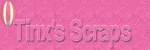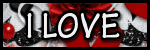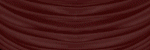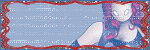Tinx's Tutorials. Powered by Blogger.
Tinx's ChitChat
Followers
About Me
- Tinx
- well where do i start... i am 31 yrs old engaged to a wonderful man lee cresswell.... i am a proud mother of 2 parrots and 1 cat i love playing zumba and keeping fit and in shape and of course i like to create things and i have recently learnt to do tuts hope you enjoy them not sure how many i will do but its a start lol !! any questions just inbox me or shout in the chat box lol !! i will check this site daily for any new messages in the shot box big hugs x
Monday, 30 May 2011
Elias Chatzoudis
I Am A Bitch
you need the art of Elias Chatzoudis you can purchase his work here
you will need missys templates u can find here
download the anscollab1 template
you will also need tinx scraps pink fantasy scrap kit you can purchase here
now open in paint shop pro and and shft and d to copy and close the orignal layer
click in the squares ctrl and magic wand all the squares
open your pink fantasy paper 21 and copy as a new layer
selections invert hit the delete button
open your tubes which you would like in the frames magic want and reszie your tubes to fit your square and invert and del
repeat steps for the following squares
next open the elais sweet baby tube then rearrange to fit round the word art
for the top oblong squares i use aaa filters and texture it
add you elements and paste the doodles behind the squares add the copyright information
and save as jpeg or png!
and you are done
would love to see any results using my tuts i will also put them in my tagging area
thank you